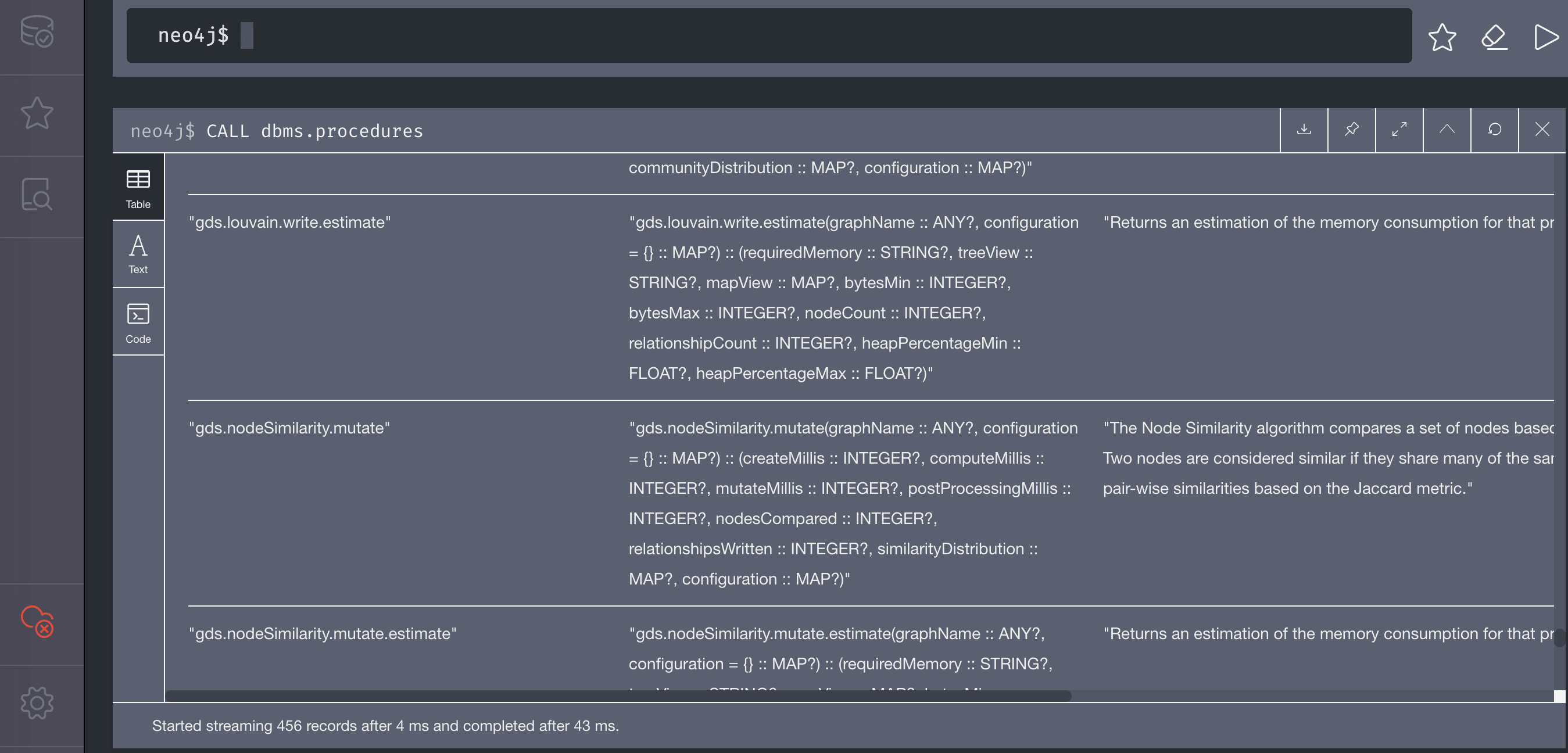Neo4j has implemented very useful algorithms in order to derive insights from your graph data.
The Louvain algorithm for community detection or PageRank for centrality for finding important nodes in your graph are just some examples of them.
A couple of days ago, the GDS 1.2 preview was out and is now compatible with Neo4j 4.x, here are the installation instructions :
Download the GDS 1.2 library from the Neo4j Download Centre
Unzip the downloaded the file and copy the .jar file into the plugins directory of your Neo4j server.
Amend the neo4j.conf file in order to allow the gds.* procedures (assuming you have the APOC plugin as well, otherwise remove ,apoc.*) :
dbms.security.procedures.unrestricted=gds.*,apoc.*
dbms.security.procedures.whitelist=gds.*,apoc.*
or if you use Docker, add the following lines to the environment :
NEO4J_dbms_security_procedures_unrestricted=gds.*,apoc.*
NEO4J_dbms_security_procedures_whitelist=gds.*,apoc.*
Restart Neo4j and tadaamg!