We’re proud to announce the release of Hume version 2.26.
GraphAware Hume is an intelligence analysis solution. It represents your world as a network of interconnected entities, builds a single view of your siloed intelligence holdings, and brings powerful, user-friendly, machine-assisted link analysis capabilities to end users.
This release delivers a powerful combination of features that work together to unlock sophisticated intelligence workflows and take analyst productivity to the next level.
Hume 2.26 introduces:
File Upload and Management
GraphAware Hume 2.26 introduces a major usability milestone: analyst-friendly file upload directly in the UI.
Intelligence work often begins or ends with ad-hoc files – CSVs containing structured data, PDFs rich in contextual information, or reports supporting a working hypothesis. Until now, bringing these assets into the knowledge graph required technical support from engineers.
With the new File Upload and Management feature, analysts can seamlessly upload files, have them processed via existing Orchestra workflows, and transform their contents into connected data or simply have the original file as a reference – all from within Hume.
Each analyst has their own home folder in the File Manager where they can upload, download and manage their files.
Developers can harness the power of Orchestra to process files and generate visualisation data from their contents. New components have been added to facilitate file processing and downloads.
File Upload and Management leverages existing infrastructure by supporting popular storage systems such as AWS S3, MinIO and local storage.
Hume Maestro (Beta)
Hume Maestro is the AI assistant for GraphAware Hume. This version lays the groundwork for AI-driven capabilities across the platform, and includes support for Action Board layout suggestions and assistance with Orchestra Python transformation scripts as well as generic features provided natively by LLMs such as summarisation and translation of content.
Hume Maestro is designed for flexible integration with existing AI agents like GraphRAG, and supports configuration with the large language model (LLM) provider of your choice, whether cloud-based or deployed on premise.
Support for Branching With Webhooks
GraphAware Hume 2.26 introduces support for multi-branch Webhook workflows in Orchestra. Multibranching capabilities enable webhook workflows to make parallel calls to LLMs for Actions, support failure handling, and implement conditional logic based on user input.
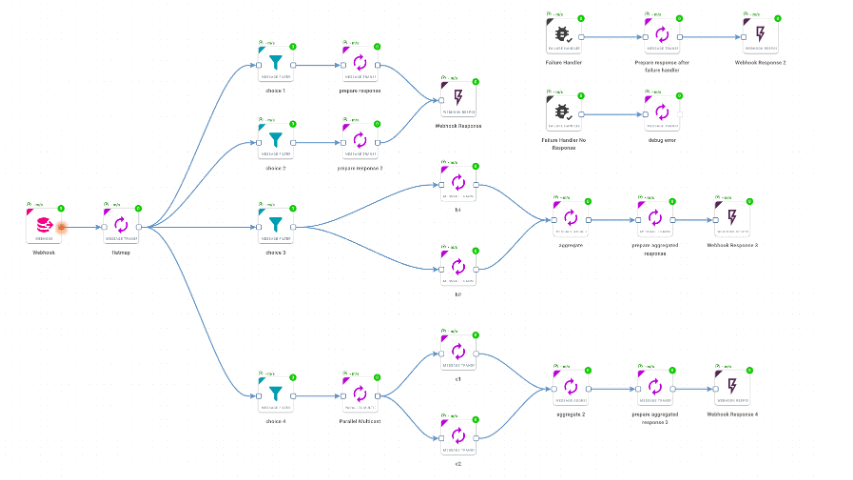
Better Action Boards
In addition to new features, 2.26 expands on the functionality of existing features such as Action Boards.
2.26 improves the experience for board developers with a new web component and autocompletion of widget names. This release introduces a new web component designed specifically for creating buttons with URLs. The dedicated component significantly simplifies the configuration process of linked buttons. In addition, auto-complete is now available for the `action=””` attribute in the action board editor; it only displays available actions depending on perspective access, action scope, and widget type.
Action Boards improvements have been made for analysts as well. A search bar has been introduced on the Action Board list page which allows you to find a board by name. In addition, action descriptions can now be set to appear in the widget that uses the action, so that users can find in-line help right where it’s needed.
Other Improvements
Graph Editing
- Relationship creation has been streamlined and simplified. It is no longer necessary to know the direction of the relationship between two nodes. You can now click on the two nodes you wish to link and choose from the available relationships.
- It is now possible to create and update a Graph Editing changeset programmatically via API, and attach it to a specific visualisation. This allows for example to generate data with AI processes and ask end-users to review it before publishing.
Actions
- A new “Remember Last Used Value” checkbox allows action creators to set whether the last entered value you entered is memorised the next time you run the action. This feature serves as a fine-grained extension of the “Remember Input Parameter Value” knowledge graph setting, allowing it to be set per parameter.
- Action result dialogs (charts, tables, previews, etc) can now be resized and moved.
Visualisations
- When you copy and paste data from a visualisation or snapshot into another visualisation, the layout of the pasted data is preserved. This significantly improves the experience when working with multiple lines of inquiry in different visualisations.
- A new toggle allows you to turn all grouping strategies on or off at the same time. We have separated grouping strategies into 2 categories for easier navigation: visualisation and perspective (or promoted) strategies.
Orchestra
- You can now disable links in Orchestra workflow which allows you to avoid messages passing through in a specific branch.
- The code editor in Cypher components now provides autocompletion suggestions based on the Neo4j database, in addition to the knowledge graph schema.
A detailed description of changes is available in the Hume 2.26 release notes in the documentation portal.

