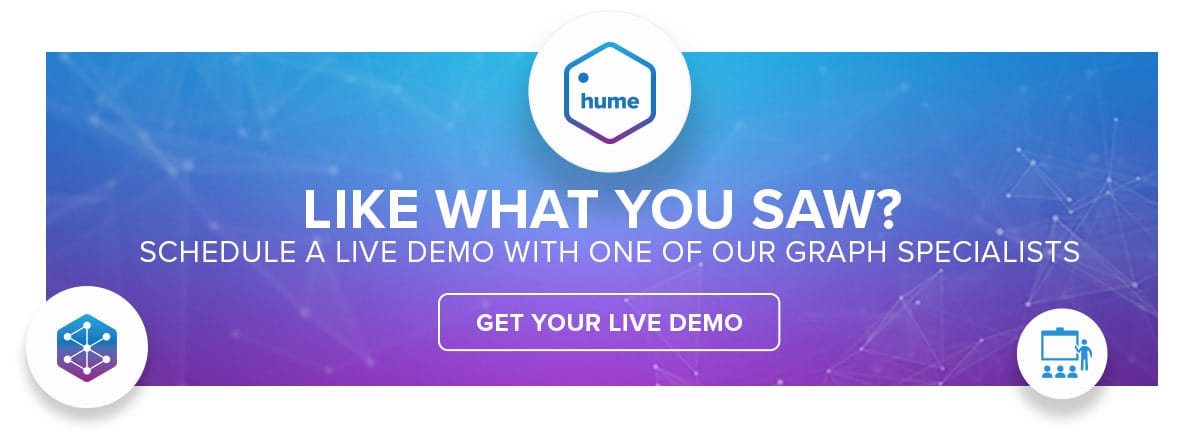We are proud to announce the 2.10 release of Hume. With this release, Comments are introduced to Hume, which lets you add text, images, and links as comments to nodes and relationships. Additionally, Snapshots can now be shared, and Temporary Visualisations can be created and accessed by other users via a URL.
Hume’s powerful Actions capability has been further improved in terms of usability and Geospatial and Temporal Analysis, as well as Grouping which has been further improved and is now no longer experimental but generally available.
In Hume 2.10 you can:
- Add conclusions to the analysis using Comments.
- Collaborate with others by Sharing Snapshots and Temporary Visualisations.
- Add Actions to favorites and have them close at mouse-click for smoother explorations.
- Analyse Data in Real Time.
Add thoughts and conclusions directly to your analysis
With Comments, it is possible to add text, images, and links to nodes and relationships in the canvas. Comments can be added to single entities, such as one node, or several, such as a path that contains several nodes and relationships. It is also possible to comment on a complete Visualisation or Snapshot. Comments can be shared and discussed: If shared with others, Comments and replies enable a team to collaborate on explorations and analysis.
With this capability, Hume enables users to collect information on exploration or analysis in one central location instead of having it spread out over several tools. Furthermore, users do not need to work individually but can collaborate with others.
This video shows how a comment is added to a path in the Snapshot, and how another user who has accessed this Snapshot after sharing can comment on it.
Leverage the full capacity of a team through Sharing
Great work and insights are seldom achieved in isolation: teams of analysts and data scientists consist of highly skilled individuals who often specialize in specific questions. When collaboration between team members is facilitated, the quality of insights improves significantly.
Hume 2.10 introduces two ways to collaborate: Sharing Snapshots and Temporary Visualisation.
Snapshots provide a view on a particular data set that is fixed in time: it is literally a snapshot of the data. By being static, a Snapshot is the perfect means of preserving evidence uncovered during exploration and analysis. This evidence often needs to be shared with others. With Comments it is now also possible to add text, images or links to the Snapshot or specific entities in it. Others can reply to comments. This way, Snapshots become a tool for collaboration on evidence and findings that are fixed in time and not subject to permanent data changes.
In this video, you can see how a Snapshot is shared and accessed by another user. The owner of the Snapshot can see who has accessed it and can revoke access.
Temporary Visualisations let users share a full Visualisation with another user via a URL. This enables users to start a new investigation in the same data set. Temporary Visualisations can be used for two days. If the analysis is completed by then, the Visualisation will be inaccessible. If the work should be continued, the VIsualisation can be saved and will become permanent until deleted manually.
In this video, you can see how a Temporary Visualisation is created and accessed by another user. The user starts exploration and saves the Visualisation.
Execute Actions faster
Actions provide a powerful way of querying or manipulating data. Often, specific Actions are used over and over again. Those can now be marked as favorite Actions and be accessed in the right-click menu on the canvas.
Some Actions that are either created by other users or not used very often might need some explanation that shows what the goal of the Action is. A description field has been added to Actions to provide information about what the Action does and how it should be used.
In this video, you can see the description for an Action and how it is added to favorites.
Analyse Data in Real Time
In certain contexts, it is crucial to see how data changes in Real Time. Hume now makes it possible to observe data changes via auto-refresh Actions. Analysts can now follow a particular node on the canvas and see directly what happens over time. Combined with geospatial analysis, data changes can be observed in real time and in their movement through locations.
In this video, you can see how birds move through a location in real time.
Further improvements
Along with major changes, each release comes with improvements, bug fixes, and minor updates. Some of these include:
- New options in Styles: Badges now support Values and Icons for Nodes and Relationships
- Multi-Resource improvements: Nodes and Relationships IDs are now aware of the resource they come from. This means there is no clash when two nodes with the same ID coming from a different graph database are displayed simultaneously on the canvas.
- Geospatial and Temporal Analysis as well as Grouping has been further improved and is now no longer experimental but generally available.
- An automatic layout can now be applied to workflows in Orchestra.
- Orchestra now offers several new components in experimental status:
- Neo4j Stream Reader: When reading large amounts of data from Neo4j, the reader now streams the results and keeps memory usage constant.
- MongoDb Resource: New connector for MongoDB.
- XML Processor: New XML Processor.
- JDBC Writer: Ability to write data to JDBC.
- Google Cloud Storage Connector has been added as a component to Orchestra.
Last but not Least: Hume Documentation on a new Portal
Hume 2.10 also comes with new documentation with improved search functionality, more straightforward navigation, and more images. We have added a User Manual to the documentation that guides frequent and infrequent users of all skill levels through Hume.
Hume’s Operations Manual has been revisited and moved to the new platform. It supports administrators during installation, embedding, backup, and much more.
Supercharge Hume’s UX
As part of Hume’s development, we want to evaluate new features and ideas with users constantly. If you are interested in joining a usability test and evaluating what we are working on, please email me.
Further sources of knowledge
If you’re interested in learning more about how Hume delivers high value solutions, these resources give an overview of the range of possibilities.
Take part in our series on Effective Graph Visualisation. In the first blog post, our CTO Christoph Willemsen explains Virtual Relationships, when they are useful, and how to leverage their full potential:
[BLOG] Effective Graph Visualisations: Virtual Relationships
Follow our Engineering Blog post where you can hear first hand from GraphAware’s engineers and learn about best practices and engineering culture.
Our VP of Engineering, Luanne Misquitta, opens the blog series, and our Senior Consultant Zsolt Katona takes you into the world of Microservices with the first blog post of the series:
[BLOG] What you need to know before you choose microservices
Dive into the latest and greatest in Hume with a blog post on image recognition with Hume by our Machine Learning Engineer, Marco del Coco.
[BLOG] Graph-based image recognition in Hume