We are proud to announce the release of Hume version 2.22. This release introduces new features in Visualisations, Actions, and Security.
GraphAware Hume is an intelligence analysis solution. It represents your world as a network of interconnected entities, builds a single view of your siloed intelligence holdings, and brings powerful, user-friendly, machine-assisted link analysis capabilities to end users.
Hume 2.22 introduces:
More Action Power: Dynamic and URL Actions
This release brings more power to Actions in the form of two new action types and multiple usability improvements.
Dynamic Actions are a new action type which can change the return type and canvas options based on the metadata they receive. Dynamic Actions work with Cypher and HTTP API endpoints alike. With Cypher Actions, creators can configure return types and canvas options as input parameters for analysts, while in HTTP API Actions the endpoints determine the metadata. HTTP API Dynamic Actions are particularly well-suited to LLM use-cases as LLMs can be prompted to return data in a specific format, or they can determine the best return type themselves.
The second new action return type is the URL Action. URL Actions let you open one or multiple URLs with a single action, respecting any URL security settings. They allow for the configuration of ‘quick links’ through Actions, which can then be tied to double-click configurations.
In addition to the new return types, Actions now allow for greater configurability. Action creators can now define the default view type (map or graph) when an action is run. Furthermore, it is now possible to enter multiple values as input parameters in one go with the new List Input Parameter feature. Finally, Actions now allow for a greater degree of control with new context and metadata options.
URL Security
2.22.0 introduces the URL Security which allows administrators to define accepted links in Visualisations and Actions. URL Security is an easily maintainable optional security feature for organisations, such as cybersecurity companies or law enforcement agencies, which may track sensitive information in their data. Links which match the configured URL patterns can be clicked, while links which do not match cannot be directly accessed from Hume. This allows for greater security and control over link safety when dealing with potentially sensitive or harmful links in item attributes.
A new user-friendly context menu allows you to check whether a link is allowed or not. Links which are allowed are directly clickable from the Properties panel (and other locations) and can be opened in a new tab. On the other hand, disallowed links can only be accessed by copying the link address directly.
Better Hume Usability for Analysts
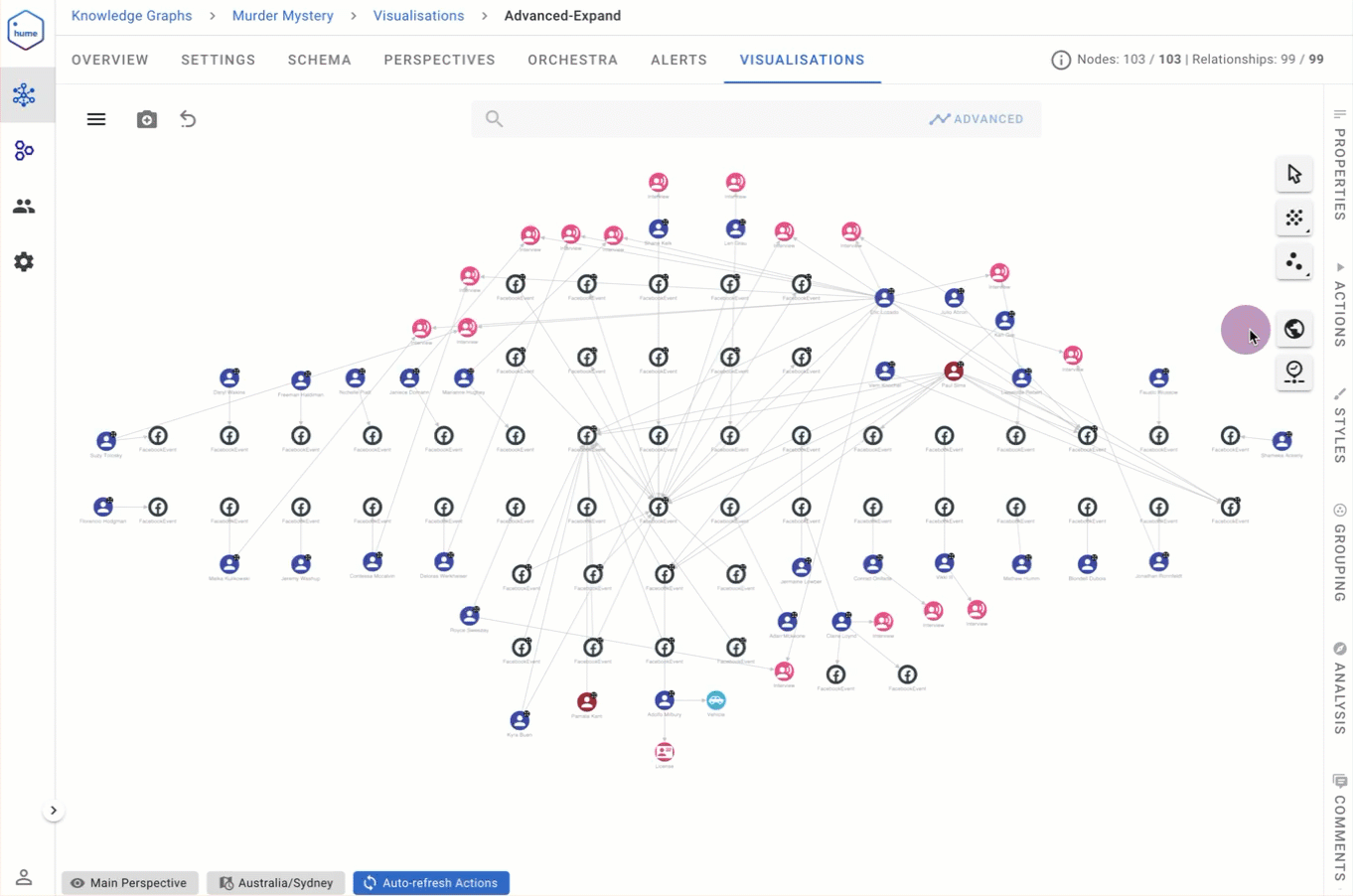
This release introduces several usability improvements to Hume, aimed at making the user experience better for analysts and end users.
The visualisation canvas now contains a shortcut icon for Geospatial and Temporal analysis, allowing you to toggle the graph view and time-bar without needing to open the Analysis tab in the side panel.
Hume version 2.22 also introduces several new shortcuts.
When one or more items are selected on the canvas you can now press Space to open the item details dialogue and use your keyboard arrows to switch between the items.
In addition, you can now use the Shift + Enter shortcut to add new lines to list inputs. This can be used in Actions or Graph Editing where you may add several values to a single input.
 .
.Better Orchestra Usability for Data Engineers
Hume 2.22 introduces several user experience improvements aimed at data engineers working with Orchestra. In the workflow list, users can now use the Shift shortcut to select a range of workflows. In Orchestra, stopped workflows now have an Execution time metric which displays the workflow’s last execution period in days, hours, minutes, and seconds.
When dealing with components, we have added incremental numbering to duplicate components to make it easier to differentiate between them. A copy-pasted Trigger component will now be called Trigger 2 allowing you to distinguish it from the original. Furthermore, within the components we can now Expand All the component message body viewer, allowing you to open all nested values in the message body.
Finally, we have improved the Orchestra History by adding an indicator for when a user changed the name of a workflow history version. An icon now appears next to the named history versions making it easier to spot them.
World Class Neo4j Support
As always, Hume is dedicated to being at the forefront of Neo4j support. 2.22 introduces support for Neo4j 4 to Neo4j 5 migration when copying and pasting data from snapshots. With this release, we have added support for CALL IN TRANSACTIONS usage in the Neo4j Writer component, allowing you to execute CALL subqueries in separate transactions. In addition, the Neo4j Database resource and Neo4j Database SSO Connection resource now have an initial_addresses multi input field to specify multiple server addresses. These features make sure that all the Hume features requiring Neo4j connections can function in case of Neo4j cluster degradations.
Improved API Documentation and Dark Mode in the Portal
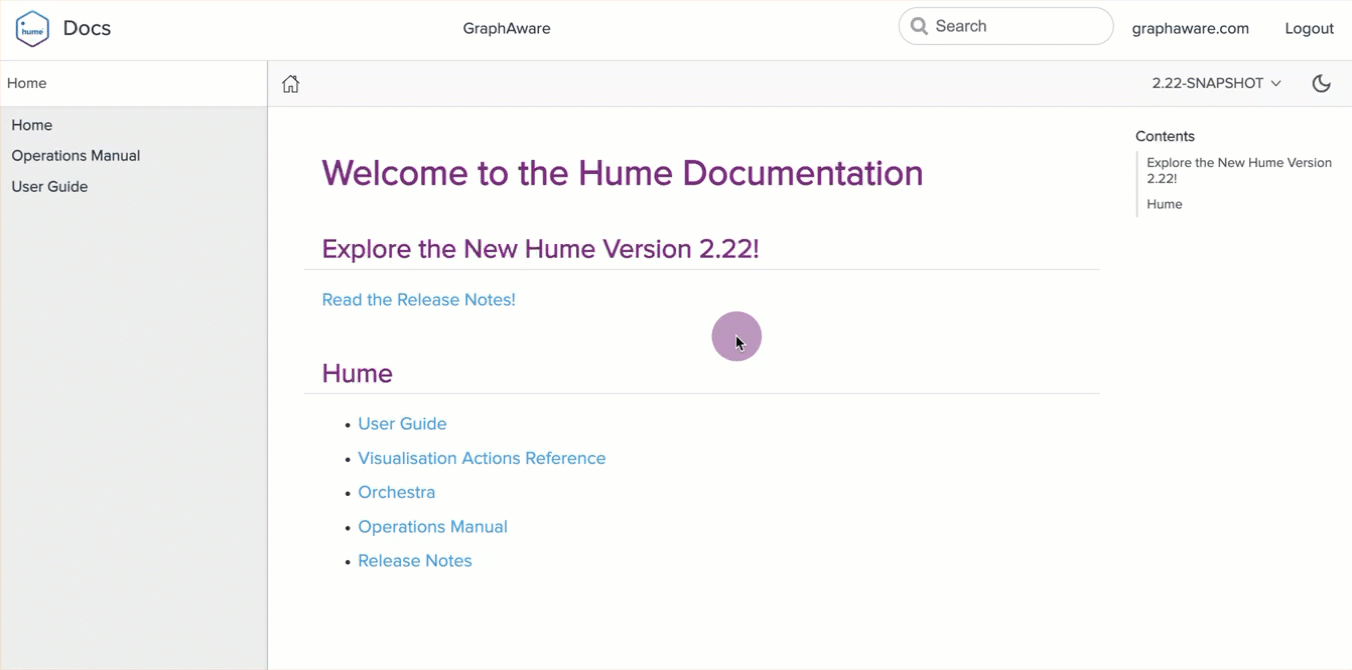
2.22 sees notable improvements to our documentation portal. Selecting the API Documentation link now redirects you to the API Documentation portal which allows for easier navigation and better usability.
In addition, the Documentation Portal now has dark mode support. By default, the website adheres to your operating system settings. However, you can manually change the settings with the toggle.

